Kayla Rudd, Purdue University student, English Education Senior, and Employee of Purdue University’s Division of Financial Aid
www.purdue.edu/mymoney
Personally, I used to consider budgeting a necessary but time-consuming process. Creating a detailed budget used to take up a major part of my weekends. I would gather receipts from recent purchases sit down and draft Excel spreadsheet after Excel spreadsheet, labeling and organizing, copying and pasting, and configuring functions to calculate my budget. Luckily, technology has improved greatly freeing my weekends of tedious budgeting with Excel. Through a bit of research I was able to find several budgeting software resources. And, best of all, they’re free!
Overall, there is one resource that worked best for me. This resource keeps track of all of my budgeting materials at one time and in one place. I have access to my budgets online, and they even have an app available for smart phones. This resource is called Buxfer and it is easy to use with a Gmail-like design.
The basic version is free, and its features have proven to be plenty for me. On the other hand, if you have in-depth and complex financial budgeting matters, I would suggest upgrading from the free version. Additional features like unlimited accounts, unlimited budgets, account forecasting, and unlimited online payments can be accessed with the paid version.
With the free version I was able to choose to either manually set up my accounts by entering each transaction one at a time or I could have my accounts synchronized automatically with my banking information. In order to sync your accounts automatically first you need to sign up with your email and create a password. Then choose which accounts you want to synchronize automatically. Next find your banking institution, type in your online log in information, and voilà you are now ready to track and budget your expenses like a professional! Buxfer will download your transactions by synchronizing to your banking information.
Setting my own budgets to control spending is one of Buxfer’s features I really appreciate. Sometimes you may have to re-categorize your transaction labels to make sure purchases are recorded in the proper budget category. Another feature I find useful allows me to schedule when my bills are due and have reminders sent to me.
My best advice for this website is to try it out. Test the demonstration and if you like what Buxfer has to offer and then sign up if it fits your needs. Below is a summary list of services that Buxfer offers with the basic, free plan:
- Synchronizing bank accounts and credit cards
- Create spending limits
- Real-time alerts to mobile device
- Email bill reminders
- Plan future financial goals
- marriage
- vacation
- vehicle
- home
- Track group expenses
- roommates
- Access with Blackberry, iPhone, SMS, email, Twitter, Facebook, iGoogle, Netvibes…
If Buxfer is not right for you there are plenty of other budgeting software resources available on and offline. For example, Mint.com is a budgeting website that offers features like Buxfer.com, but with a different feel and design. If synchronizing your banks accounts online is a concerning issue Clearcheckbook.com could be a better fit for you. At Clearcheckbook you enter in each purchase transaction, categorize that transaction, and then the website will track and create reports for you. If you are not comfortable with online budgeting at all you may want to look into software packages like Quicken, Excel, or ask your banking institution about software packages they may offer.
The importance of budgeting does not lay with how you budget, what software you are using, or if you are paying for the service. What is important is that you are budgeting, tracking your expenses, and contemplating your purchases. Without creating a budget it can be difficult to reach life’s financial goals like marriage, purchasing a home, going on vacations, or planning for unexpected events. Share what budgeting avenues works best for you in the comment section below.

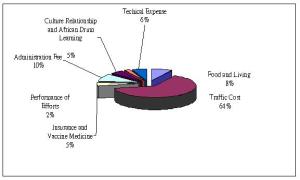

Thank you for the advice…we will take a look at Buxfer, for sure!
LikeLike
This is a topic which is near to my heart… Cheers! Exactly where are your contact details though?|
LikeLike
Thank you for the comment! I have updated our about page to show our contact information is an easier format to find. If you have any other suggestions you can forward them to mymoney@purdue.edu
LikeLike